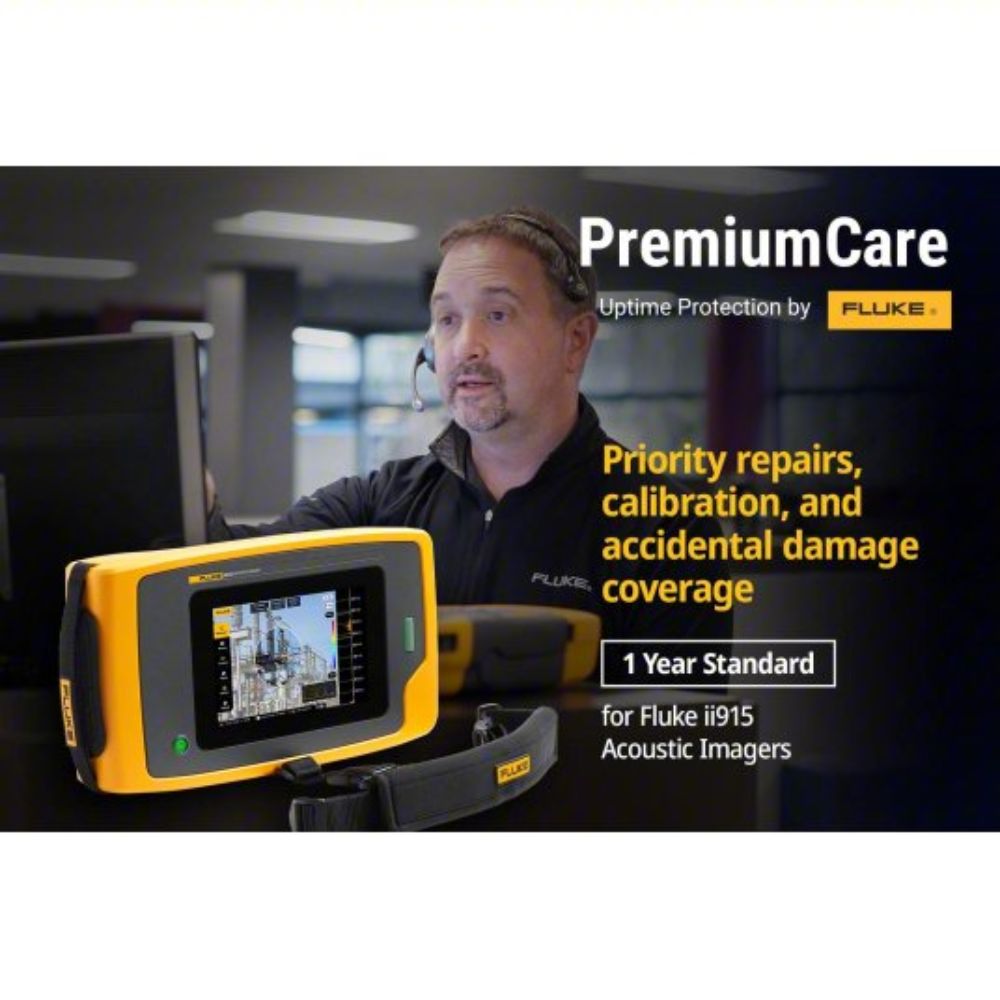Fluke FLUKE-II915/FPC 6017836, II915 Industrial Acoustic Imager with 1 Year of Premium Care Standard
Hear the Unseen and Stop Leaks in Their Tracks
Description
Description
Fluke FLUKE-II915/FPC Description
The Fluke ii915 Acoustic Imager with LeakQ™, PDQ Mode™, and MecQ™ Mode helps maintenance teams to detect, locate, and assess compressed gas leaks, partial discharges, and potential mechanical anomalies. The multi-award-winning Industrial Imaging (II) series is designed to be user-friendly, with an intuitive interface that encourages adoption by the entire maintenance team. Maintenance teams can stay ahead of potential issues by efficiently scanning large areas of interest, which allows maintenance teams to take proactive steps and maximize system performance. 1 year of Premium Care Standard.
Fluke FLUKE-II915/FPC Includes
- (1) II915 Acoustic Imager
- (1) Hand Strap
- (1) Sensor Array Cover
- (1) Neckstrap
- (1) USB-C Cable
- (1) Li-Ion Battery
- (1) Power Adapter USB-C
- (1) Connector Set
- (1) Hard Case
- (1) Shipping Box
- (1) Guide, Safety Info
- (1) Service Plan Activation Card
Fluke FLUKE-II915/FPC Features
- Easy, fast, and safe detection and assessment of compressed gas leaks, partial discharges, and mechanical anomalies.
- Improve production process and equipment reliability
- Inspect from a safe distance
- On the go upload to Fluke Connect
Fluke FLUKE-II915/FPC Specifications
| Frequency Range: | 2 kHz to 100 kHz, 2 kHz to 52 kHz |
| Detection Range: | 0.5 to > 120 meters (1.6 to > 393') |
| Resolution: | 5.0 MP |
| Storage Capacity: | 32 GB (> 8000 pictures / > 1600 videos) |
| Nominal Frame Rate: | 25 fps |
| Field of View: | 63°± 5° |
| Focus: | Fixed Lens |
| Zoom: | 3 x Digital Zoom |
| Display Size: | 7" LCD with Backlight, Sunlight Readable |
| Display Resolution: | 1280 x 800 (1,023,000 Pixels) |
| Touchscreen: | Capacitive |
| Acoustic Image: | SoundMap™ Image |
| Image Format: | Blended Visual and SoundMap™ .JPG or .PNG |
| Video Format: | Blended Visual and SoundMap™ .MP4 |
| Video Length: | Up to 5 minutes |
| Digital Export: | UBS-C for Data Transfer |
View Fluke ii905/ii915 specification sheet
View Fluke ii905/ii915 Safety Sheet
View Fluke Quick Reference Guide
View Fluke ii905/ii915 User Manual
Payment & Security
Payment methods
Your payment information is processed securely. We do not store credit card details nor have access to your credit card information.
Compare Fluke ii915 Industrial Acoustic Imagers
Choose from three Fluke ii915 Acoustic Imagers that all have the same features and speccifications but differ in Premium Care coverage. Models with Premium Care offer extended support and faster repairs.
Frequently Asked Questions
What's the difference between the ii905 and ii915 models?
What's the difference between the ii905 and ii915 models?
The ii915 offers additional capture modes (PDQ and MecQ) for detecting partial electrical discharges and mechanical issues. It also supports higher frequency detection up to 100 kHz, compared to 65 kHz on the ii905.
What is PDQ Mode used for?
What is PDQ Mode used for?
PDQ Mode detects and analyzes partial discharges (PDs), including corona, internal, and surface tracking. It's ideal for high-voltage equipment and early fault detection in insulation systems.
Is calibration required for the acoustic sensors?
Is calibration required for the acoustic sensors?
The ii915 comes pre-calibrated from the factory. While regular calibration isn't required for most users, Fluke offers service and recalibration options as part of its Premium Care plans to maintain optimal performance.
Is the Fluke ii915 compatible with Fluke Connect?
Is the Fluke ii915 compatible with Fluke Connect?
Yes. The ii915 offers wireless upload to Fluke Connect™, enabling teams to view, share, and report findings from any location in real-time.
What is SoundMap technology?
What is SoundMap technology?
SoundMap is Fluke’s proprietary technology that translates ultrasonic sound into a visual overlay on a standard image, enabling technicians to "see" the source of a leak.
Can I annotate captures?
Can I annotate captures?
Yes. Add:
- Text Notes (typed observations)
- Photo Notes (attach secondary images, e.g., serial plates)
- Tag Notes (equipment ID, leak/gas type, inspection status, etc.)
What is MecQ Mode and how is it used?
What is MecQ Mode and how is it used?
MecQ detects sound patterns from rotating equipment like motors, pumps, or gearboxes to identify early signs of wear, imbalance, or bearing issues.